Smart Home Setup Mistakes – Discover What To Avoid For a Seamless Experience
In the age of technology, smart homes are becoming more popular than ever. However, many homeowners unknowingly fall victim to smart home setup mistakes that can hinder their experience and even compromise security. In this article, we will explore the common pitfalls in setting up smart home devices, along with comprehensive guides on how to…
In the age of technology, smart homes are becoming more popular than ever. However, many homeowners unknowingly fall victim to smart home setup mistakes that can hinder their experience and even compromise security. In this article, we will explore the common pitfalls in setting up smart home devices, along with comprehensive guides on how to avoid them. Let’s ensure your transition to a smart home is smooth and effective!
Common Smart Home Setup Mistakes to Avoid

Navigating the journey into smart home technology can be exciting but also fraught with challenges. Knowing what common mistakes to steer clear of can save you time, money, and frustration.
The key to a successful smart home setup is understanding both your needs and the limitations of the technology. Often, people rush into buying devices without adequate research or planning. To help you out, here are some primary areas of concern that commonly trip up new smart home users.
Not Defining Your Needs Clearly
Before investing in smart home devices, it’s essential to have a clear understanding of your household’s unique needs.
Identify specific areas where smart technology can enhance your lifestyle. It helps to ask yourself questions like:
- Do you want better security?
- Are you looking for energy efficiency?
- Is convenience your primary focus?
By defining these needs, you can better align your choices with devices that cater specifically to those needs. Otherwise, you may find yourself purchasing unnecessary gadgets that offer features you don’t need, leading to wasted resources.
Ignoring Compatibility Between Devices
A frequent oversight when setting up a smart home is disregarding whether devices are compatible with one another.
Smart devices come in various ecosystems such as Amazon Alexa, Google Home, and Apple HomeKit. Each ecosystem has its own set of compatible devices. When you mix devices from different platforms, you might face integration issues.
To avoid this, always check compatibility before making a purchase. Mapping out an ecosystem for your smart home ensures all devices work harmoniously together, enhancing functionality and user experience.
Skipping Security Protocols
Cybersecurity is vital in today’s digital landscape, yet many homeowners overlook it during their smart home setup.
Smart devices often contain personal data and can be vulnerable to hacking if not properly secured. Here are some tips to bolster your smart home security:
- Always change default passwords
- Enable two-factor authentication
- Regularly update software and firmware
Being proactive about security can prevent unauthorized access and keep your private information safe.
Smart Home Installation Fails: A Comprehensive Guide

Even after purchasing the right devices, installation issues often arise. Poor setup can drastically affect the performance of your smart home system.
Understanding these common installation fails can equip you to handle challenges effectively.
Improper Placement of Smart Devices
Where you place your smart devices can significantly impact their performance.
For instance, smart speakers should not be positioned too far from your Wi-Fi router, as that can lead to connectivity issues. Similarly, smart cameras should be installed at optimal angles to capture the required view while considering lighting conditions.
Taking time to strategically place each device ensures maximum efficacy and reliability. Make sure to read the manufacturer’s guidelines on placement to avoid any missteps.
Lack of Understanding of Device Features
Another mistake often seen during installation is not fully grasping the functionalities of each device.
Many devices come with multiple features that can greatly enhance your experience. For example, smart thermostats do much more than just control temperature; they can learn your habits and adjust settings accordingly.
By familiarizing yourself with the comprehensive functionalities of each device, you’re less likely to miss out on valuable features that could streamline your smart home experience.
Overcomplicating the Setup Process
Sometimes users overthink the process, attempting complex configurations that aren’t necessary.
A simple smart home setup can often meet most needs without requiring extensive technical knowledge.
- Start with basic features.
- Gradually expand your setup as needed.
- Utilize user-friendly apps and guides offered by manufacturers.
Simplicity is often key to a functional and enjoyable smart home experience.
Top 10 Smart Home Setup Errors and How to Fix Them

Mistakes happen, but knowing how to fix them can turn potential disasters into learning experiences.
Here’s a list of the top 10 smart home setup errors and actionable steps you can take to rectify them:
Error One: Underestimating Network Requirements
A stable and robust network is critical for smart home devices. Many users make the mistake of underestimating bandwidth requirements.
To fix this, consider upgrading your internet plan if necessary. You can also invest in mesh Wi-Fi systems for larger homes to ensure coverage in every corner.
Error Two: Forgetting to Label Connections
When setting up multiple devices, neglecting to label cables and connections can lead to confusion later on.
Take the time to label everything clearly. This prevents headaches down the road when troubleshooting or making repairs.
Error Three: Neglecting Power Sources
Smart devices often require power sources that aren’t obvious. A failure to provide adequate power can lead to malfunctioning devices.
Ensure that there are enough outlets or consider using smart plugs to manage power supply effectively.
Error Four: Ignoring User Manuals
Many users disregard the included user manuals, opting instead for trial-and-error methods.
User manuals provide crucial information about optimal usage, installation specifics, and troubleshooting tips. Invest time in reading through them to gain valuable insights.
Error Five: Not Testing the Setup
After installation, it’s important to test each device thoroughly.
Running tests ensures functionality before fully integrating them into your daily routine. Set aside dedicated time to go through each device and confirm it operates correctly.
Error Six: Overloading Wi-Fi Networks
Too many devices connected to a single network can cause slowdowns.
To avoid this, segment your network. Create a guest network for non-essential devices to maintain speed and reliability.
Error Seven: Failing to Update Devices
Many homeowners overlook the importance of keeping devices updated.
Regular updates install security patches and improve performance. Set reminders to check for updates regularly or turn on automatic updates where possible.
Error Eight: Skipping Backup Plans
Technology can fail unexpectedly.
Always prepare a backup plan to reset devices or revert settings back to default. This minimizes downtime if issues arise.
Error Nine: Choosing the Wrong Hub
Selecting an incompatible hub can render many devices useless.
Conduct research to find a reliable hub that is compatible with most devices you intend to use.
Error Ten: Rushing the Entire Process
In their eagerness, users often rush through setup processes, which can lead to errors.
Take your time. Methodically approach each step to ensure no part of the setup is overlooked.
Beyond the Hype: Avoiding Pitfalls in Your Smart Home Project
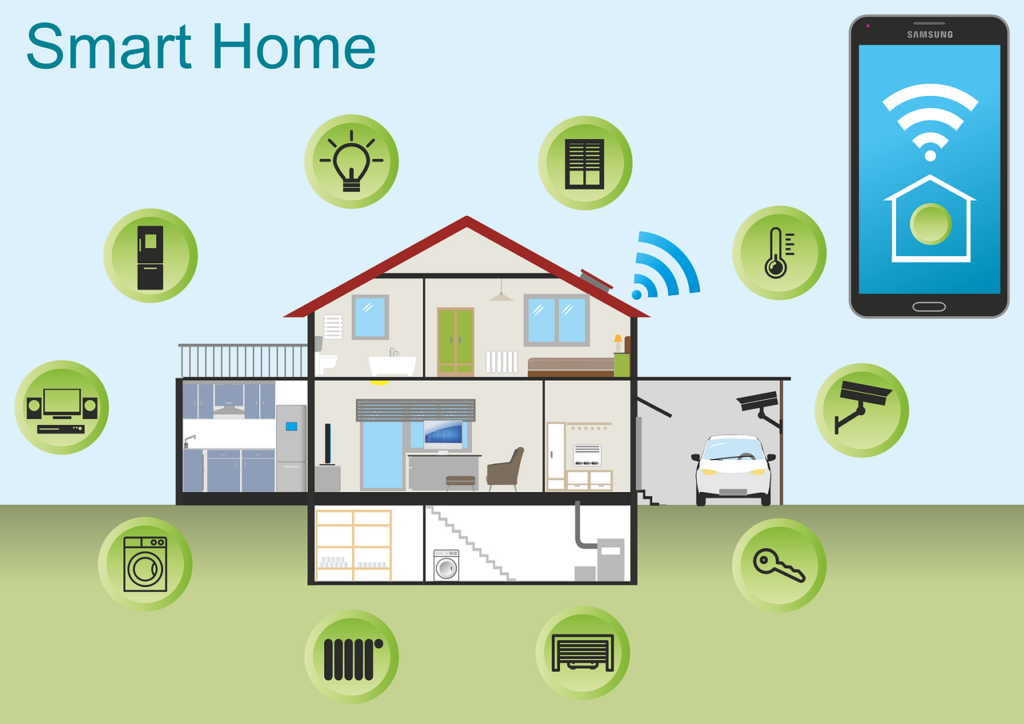
While smart home technology offers countless benefits, it is essential to recognize and avoid pitfalls that can dampen your experience.
Beware of the hype surrounding smart home products, as it can lead to uninformed decisions.
Understanding Marketing vs. Reality
Many products are marketed as “smart” or “revolutionary,” but the reality may not match the expectations set by marketing.
Before purchasing, research user reviews and testimonials. Hearing from actual users provides insight that advertising may not disclose.
Budgeting for Hidden Costs
When planning your smart home project, it’s easy to focus solely on the price of devices without considering hidden costs.
Factor in expenses for installation, additional subscriptions, or upgrades to existing infrastructure. Creating a detailed budget will help you avoid financial strain as you build your smart home.
Knowing When to Seek Professional Help
Some installations may require professional assistance, especially if you are uncomfortable working with technology.
Don’t hesitate to reach out to experts for complex setups. Investing in professional help can save you time and ensure everything runs smoothly.
Seamless Smart Home: Avoiding These Critical Setup Mistakes

Creating a seamless smart home requires careful consideration and attention to detail.
By addressing critical setup mistakes, you can elevate your smart home experience.
Inadequate System Scalability
One common blunder is failing to consider scalability during setup.
As your needs grow, your smart home should adapt, allowing you to integrate additional devices seamlessly. Choose systems that are versatile and support future expansions.
Overlooking Usability
Certain smart home devices can be complicated to use, detracting from the overall experience.
Focus on choosing user-friendly interfaces that are accessible to everyone in your household. Simplifying usability encourages family members to engage with technology rather than be intimidated by it.
New Technology Dependencies
Tech evolves rapidly, and relying too heavily on cutting-edge gadgets can backfire.
Opt for established brands and devices known for reliability, avoiding experimental technology that may not stand the test of time.
Smart Home Security Risks Setup Errors: A Double Threat
Security and privacy are paramount concerns in any smart home.
Failing to address both setup errors and security vulnerabilities can expose your home to risks.
Insufficient Device Security Settings
Default security settings often leave vulnerabilities.
Take the time to customize security settings on each device. Change passwords, enable encryption, and review privacy options to protect personal data.
Lack of Cyber Awareness
Many users underestimate the significance of cybersecurity.
Stay informed about potential threats and best practices for securing your smart home. Subscribing to newsletters or following reputable tech blogs can keep you updated.
Ignoring Privacy Settings
Most smart devices collect data, leading to potential privacy breaches.
Review and configure privacy settings on each device, ensuring you understand how data is used and shared.
Budget-Busting Smart Home Mistakes: Planning Prevention
Smart home projects can become costly if not planned properly.
Avoiding budget-busting mistakes will allow you to enjoy the benefits without financial stress.
Impulsive Purchases
Impulse buys can lead to accumulated expenses that exceed your budget.
Take time to evaluate products before making purchases. Create a shopping list based on defined needs and stick to it.
Skimping on Quality
Choosing cheaper alternatives may lead to increased costs down the line due to replacements or malfunctions.
Invest in quality devices that offer durability and reliability, minimizing long-term expenses.
Lacking a Clear Timeline
Embarking on a smart home project without a timeline can lead to rushed decisions and unplanned expenditures.
Create a phased approach with milestones, helping spread out costs while ensuring proper planning for each step.
Wi-Fi Woes: Optimizing Your Network for Flawless Smart Home Performance
Wi-Fi is the backbone of any smart home setup.
Having a solid understanding of Wi-Fi optimization can resolve connectivity issues and improve device performance.
Understanding Wi-Fi Range Limitations
Every Wi-Fi router has range limits that may not cover large homes efficiently.
Consider investing in Wi-Fi extenders or mesh networks to ensure signal strength is consistent throughout your space.
Bandwidth Management
Smart devices consume varying amounts of bandwidth, and heavy usage can slow down your network.
Monitor bandwidth consumption and prioritize essential devices to reduce lag. Using QoS (Quality of Service) features on your router can help allocate bandwidth effectively.
Regularly Testing Your Speed
Periodic speed tests will help gauge your network performance.
Using online tools, check your download and upload speeds to troubleshoot connectivity problems effectively.
Smart Home Compatibility Issues: Ensuring Devices Work Together
Compatibility between devices is fundamental for a seamless smart home experience.
Addressing compatibility issues early can save you from frustration later on.
Researching Ecosystem Compatibility
Before purchasing devices, ensure they belong to the same ecosystem or are compatible with one another.
Devices that work together create an integrated experience, allowing for more advanced automation and synergy.
Utilizing Smart Hubs
Smart hubs serve as central controllers for various devices, aiding in compatibility.
Investing in a good hub can simplify management and enhance functionality across devices, reducing disconnects.
Opt for Open Standards
Choosing products that adhere to open standards increases interoperability among devices.
Look for certifications like Z-Wave or Zigbee, which promote compatibility across multiple products and brands.
Future-Proofing Your Smart Home: Avoiding Obsolete Technology
As technology evolves, so should your smart home.
Future-proofing involves strategically selecting devices that will remain relevant in the years to come.
Keeping Up with Trends
Stay informed about emerging technologies and trends in the smart home industry.
Regularly follow news sources, forums, and tech blogs to discover innovations worth considering for your smart home.
Focusing on Modular Designs
Opt for devices that allow for modular upgrades.
Such designs enable you to replace outdated components without overhauling the entire system, extending the life of your investment.
Avoiding Proprietary Solutions
Be cautious of proprietary technology that locks you into specific brands.
Choosing devices from manufacturers that support open-source solutions allows flexibility in future upgrades and replacements.
Conclusion
Successfully setting up a smart home entails navigating numerous complexities and challenges. From understanding your specific needs to ensuring compatibility and optimizing your network, avoiding smart home setup mistakes can greatly enhance your experience. By taking the time to plan, research, and execute your smart home project thoughtfully, you can create a seamless environment that not only meets your current demands but also adapts to future technological advancements.




